Hi Everyone!
We've had some confusion over how the pm system works so here is a general explanation for reference that should help.
When you want to check if you have any pm's (private messages) hold your curser over the "PM" in the horizontal menu at top of the page. It will show you a message that says "you have no new messages" or "you have 'x' number of messages".
To open you private messages click on that "PM" in the horizontal messages at top of the page. It takes you to your Inbox. This is where messages you receive will appear.
Now look at your tab options for you pm system. It reads: Inbox, Sentbox, Outbox, Savebox. When you write a private message to someone this is what will happen:
1. you hit send
2. the forum SYSTEM will tell you your message has been sent. (this means what the system did, not that your recipient has opened it yet).
3. the message you wrote will appear in your OUTBOX. (your recipient has NOT opened it yet).
4. Once the person you set it to opens the message to read it the message will appear in your SENTBOX. (this means he read it).
5. Only messages you composed and sent somewhere will appear in either your OUTBOX or SENTBOX.
6. Only messages you receive from someone else appear in your INBOX.
7. When you open a message in your INBOX the message you are recieving appears at the top...then a conversaton review appears below which shows both received and sent messages in a thread format between you and that person regardless of the "topic title" in your messages. The System does not separate the conversational history by topic unfortunately. Just by date/time sent/received between a specific set of individuals.
8. The SAVEBOX is where any message you specifically 'save' ends up. See number 9 next.
9. This part is REALLY IMPORTANT...each of your individual "boxs" have a limitation of memory. It will say at the top what "percentage" of the particular box is "used". You may save important messages to your SAVEBOX but it to has a memory limitation so keep an eye on your percentages. Collect anything you truly want to keep via copy and paste to a file on your own computer or whatever you are using. To avoid losing any important messages make sure you
a. either backup your messages no later than 75% full or
b. keep your message boxes clean by backing up and then deleting excess ones immediately.
this should avoid the limited memory issue for you.
If you get stuck or run into a problem or have a question you are welcome to email me at cyrellys@dishmail.net
Cy
We've had some confusion over how the pm system works so here is a general explanation for reference that should help.
When you want to check if you have any pm's (private messages) hold your curser over the "PM" in the horizontal menu at top of the page. It will show you a message that says "you have no new messages" or "you have 'x' number of messages".
To open you private messages click on that "PM" in the horizontal messages at top of the page. It takes you to your Inbox. This is where messages you receive will appear.
Now look at your tab options for you pm system. It reads: Inbox, Sentbox, Outbox, Savebox. When you write a private message to someone this is what will happen:
1. you hit send
2. the forum SYSTEM will tell you your message has been sent. (this means what the system did, not that your recipient has opened it yet).
3. the message you wrote will appear in your OUTBOX. (your recipient has NOT opened it yet).
4. Once the person you set it to opens the message to read it the message will appear in your SENTBOX. (this means he read it).
5. Only messages you composed and sent somewhere will appear in either your OUTBOX or SENTBOX.
6. Only messages you receive from someone else appear in your INBOX.
7. When you open a message in your INBOX the message you are recieving appears at the top...then a conversaton review appears below which shows both received and sent messages in a thread format between you and that person regardless of the "topic title" in your messages. The System does not separate the conversational history by topic unfortunately. Just by date/time sent/received between a specific set of individuals.
8. The SAVEBOX is where any message you specifically 'save' ends up. See number 9 next.
9. This part is REALLY IMPORTANT...each of your individual "boxs" have a limitation of memory. It will say at the top what "percentage" of the particular box is "used". You may save important messages to your SAVEBOX but it to has a memory limitation so keep an eye on your percentages. Collect anything you truly want to keep via copy and paste to a file on your own computer or whatever you are using. To avoid losing any important messages make sure you
a. either backup your messages no later than 75% full or
b. keep your message boxes clean by backing up and then deleting excess ones immediately.
this should avoid the limited memory issue for you.
If you get stuck or run into a problem or have a question you are welcome to email me at cyrellys@dishmail.net
Cy
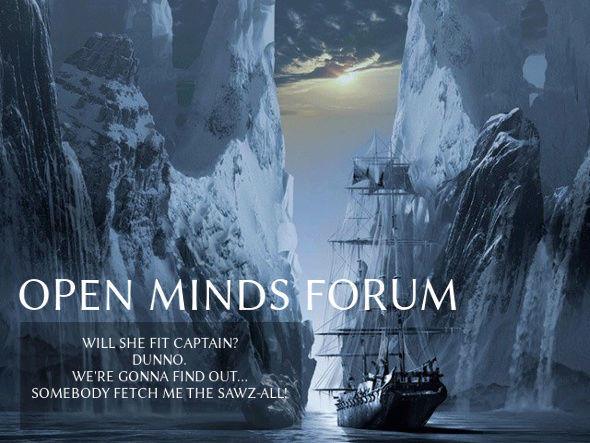
















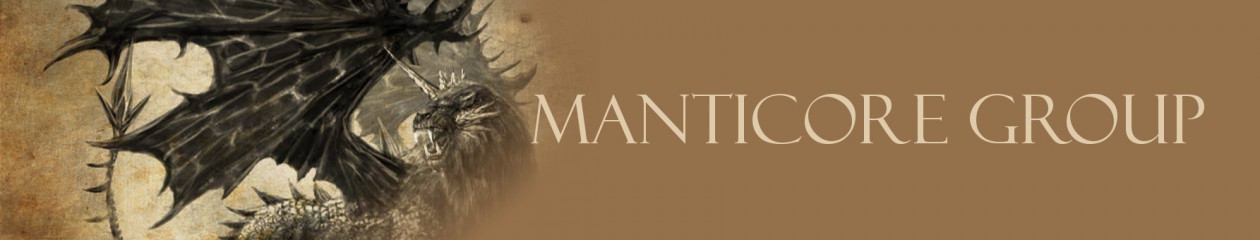


» WRATH OF THE GODS/TITANS
» OMF STATE OF THE UNION
» Disclosure - For U by U
» The scariest character in all fiction
» Uanon's Majikal Misery Tour "it's all smiles on the magic school bus"
» What Music Are You Listening To ?
» Livin Your Best Life
» Baudrillardian hauntology - what are some haunting truths to our reality?