Those pesky computer infections!
Malware, Viruses, Trojans, Key Loggers, etc...
Everyone gets them sometime or another. Once I was hit so hard that it took 3 days to make my computer operational again. But those kind are rare. It's the little ones that bother us most. You know its there but you don't know what it is, where it came from or what it's doing. Paranoia is probably the worst part of it all.
Here is what I do. And it works quite well.
Firstly, I operate a PC with a Microsoft Windows OS. And I use both Internet Explorer and Firefox browsers.
If you have a Mac/Apple or another Operating System (OS), the programs listed below are available for your system as well.
Malware, Viruses, Trojans, Key Loggers, etc...
Everyone gets them sometime or another. Once I was hit so hard that it took 3 days to make my computer operational again. But those kind are rare. It's the little ones that bother us most. You know its there but you don't know what it is, where it came from or what it's doing. Paranoia is probably the worst part of it all.
Here is what I do. And it works quite well.
Firstly, I operate a PC with a Microsoft Windows OS. And I use both Internet Explorer and Firefox browsers.
If you have a Mac/Apple or another Operating System (OS), the programs listed below are available for your system as well.
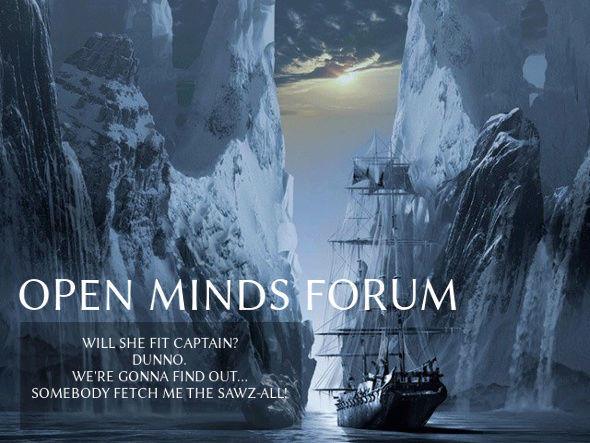
















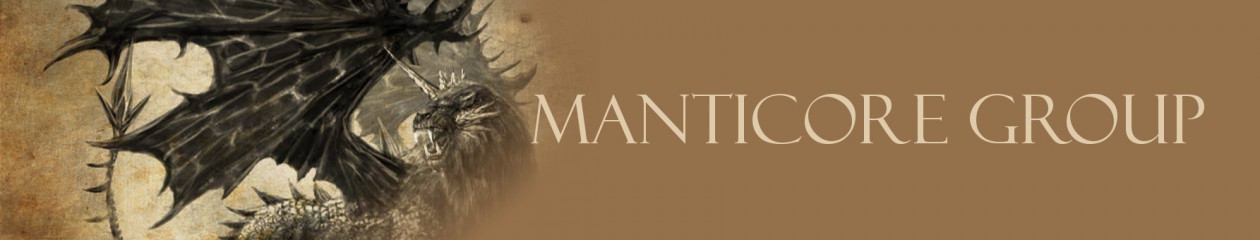


» WRATH OF THE GODS/TITANS
» OMF STATE OF THE UNION
» Disclosure - For U by U
» The scariest character in all fiction
» Uanon's Majikal Misery Tour "it's all smiles on the magic school bus"
» What Music Are You Listening To ?
» Livin Your Best Life
» Baudrillardian hauntology - what are some haunting truths to our reality?